BEFORE WE START. PLEASE READ THESE INSTRUCTIONS CLEARLY AND DO EXACTLY AS THEY SAY.
ONLY DOWNLOAD FILES FROM THE OFFICIAL POKENEXUS DISCORD. DOWNLOADING FROM ANYWHERE OR ANYONE ELSE IS A RISK AND WE CANNOT GUARANTEE THAT IT WILL BE VIRUS-FREE BY DOING SO.
Select the Windows Launcher Setup file from Discord that best suits you.
Note: I will be using Windows 11 to download the game.
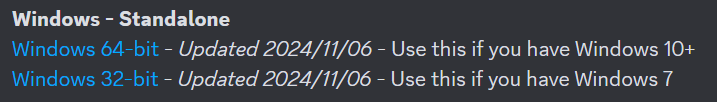
Next to the file it will have a date. This will change when the client is updated so when client updates happen you will need to delete the old one and download the new one.
The next part may look scary but as long as you have downloaded the file from the official Poke-Nexus Discord it is safe.
Press on “Continue to Download”
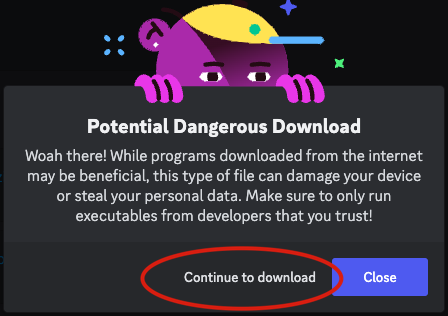
It will then come up with a save as window where you can select the location
Once downloaded it will appear in your folder like this
You will need to right click this and Extract the files to your chosen folder.
PokeNexus can be extracted and run from any location on disk – it is recommended to extract to %localappdata%\Poke Nexus\
Note: Do not extract to AppData\Roaming. Unlike Local, Roaming requires extra permission that Windows will not grant the game making it so the game will not run
If when you right click it does not show “Extract All” you will need a program to extract it. The suggested program is 7-Zip.
Once extracted you can then open the folder and click this to play
If you require any extra assistance read through Client Downloads in Poke Nexus Discord . If the tips there do not help then ask in the discord i do check there regularly to help as do others.