Before we start. Please read thESE instructions clearly and do exactly as they say.
Only download files from the official PokeNexus discord. Downloading from anywhere or anyone else is a risk and we cannot guarantee that it will be virus-free by doing so.
This guide assumes the following:
You have Apple iTunes and Apple iCloud installed on your computer
Use the buttons below to access the AltStore page
Download the AltInstaller.zip file
Extract the folder
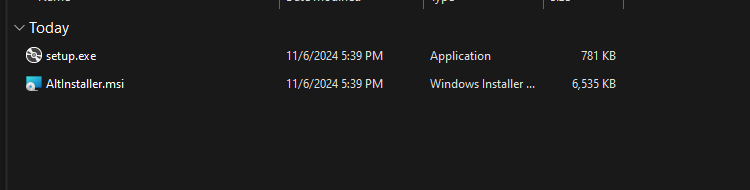
Run setup.exe and complete install
Go to search in your Windows task bar, then type in “AltServer” and click “Run as administrator.” Make sure to allow access to private networks if prompted. AltStore will appear as an icon in the systray.
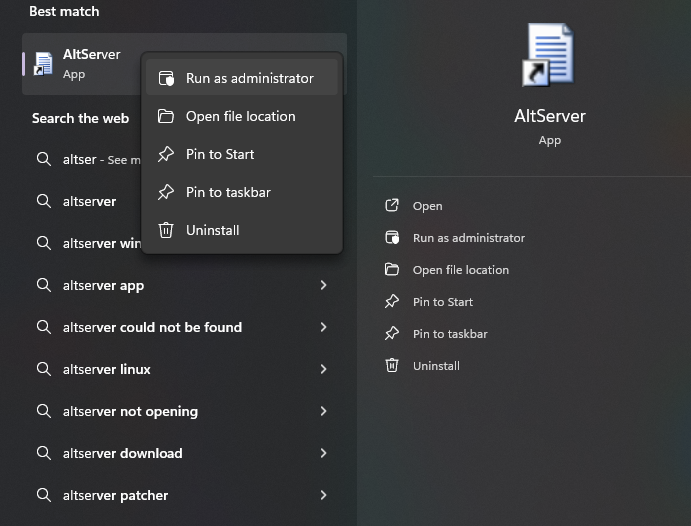
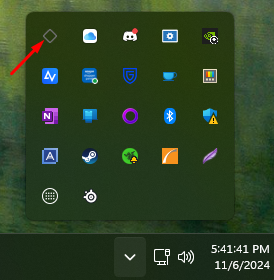
Connect your iOS device to your computer and make sure it is unlocked. Trust your device with your computer if needed.
Open iTunes, then enable “Wi-Fi sync” on your device.
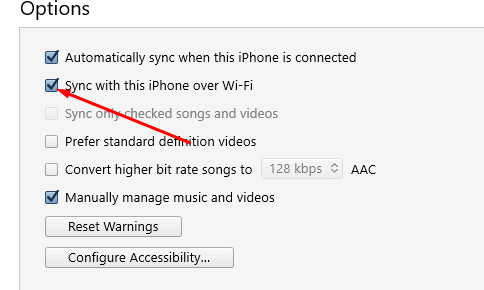
Click the AltServer icon in the bottom right systray. Then go to “Install AltStore” and choose your iOS device.
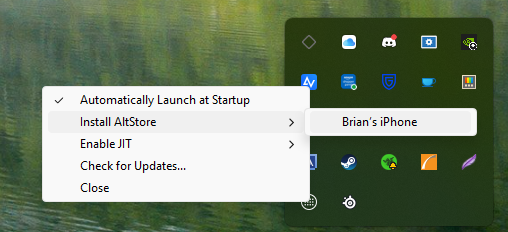
Enter your Apple ID email address and password. This will allow AltServer to authenticate with Apple and configure your account to support sideloading apps.
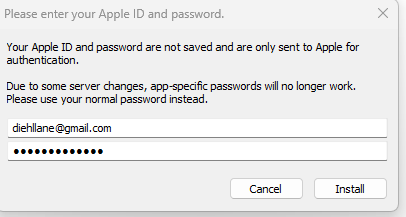
Wait a few seconds, then an AltServer notification should appear saying AltStore has been successfully installed onto your device.
On your iOS device, go to Settings -> General -> VPN & Device Management. Tap “Trust [Your Apple ID],” then tap “Trust” again to confirm.
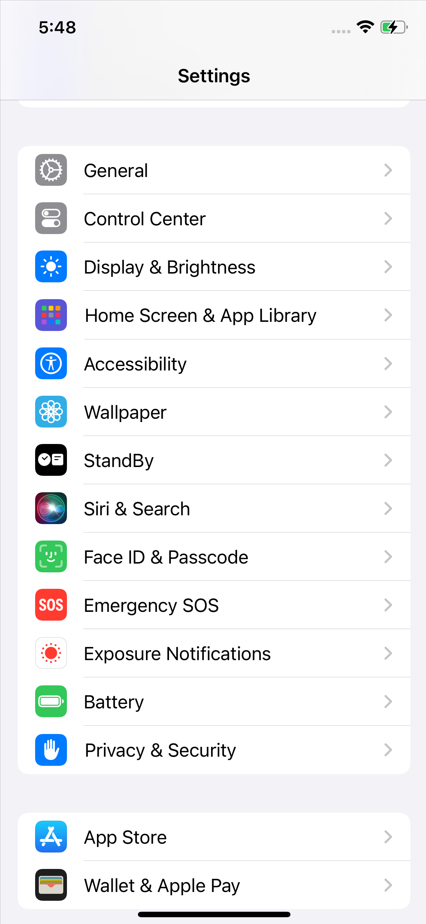
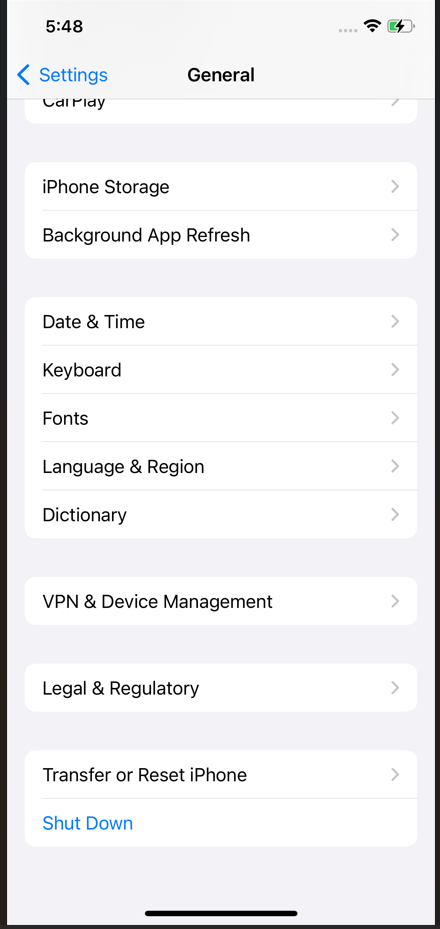
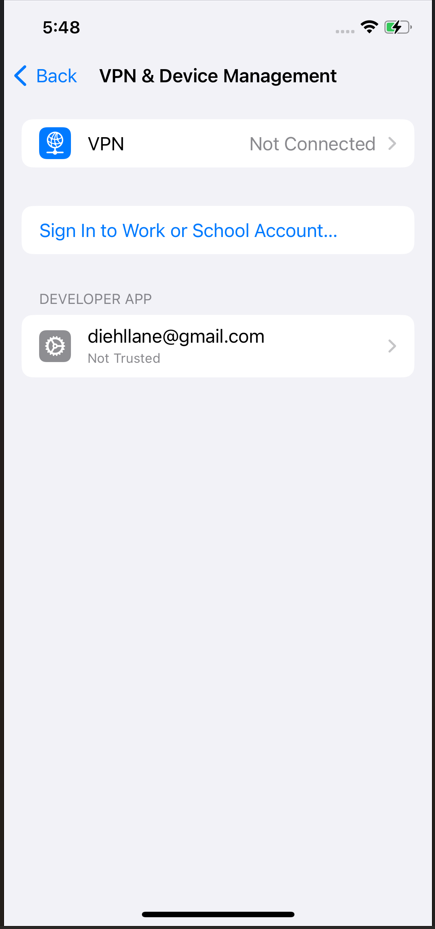
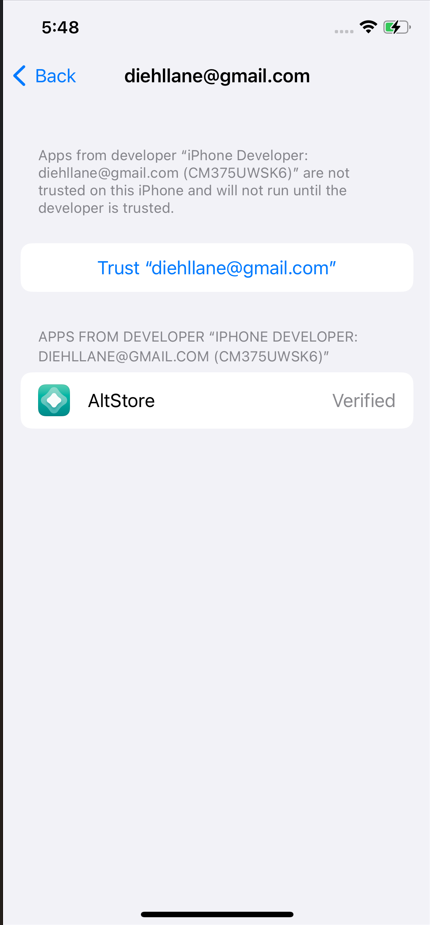
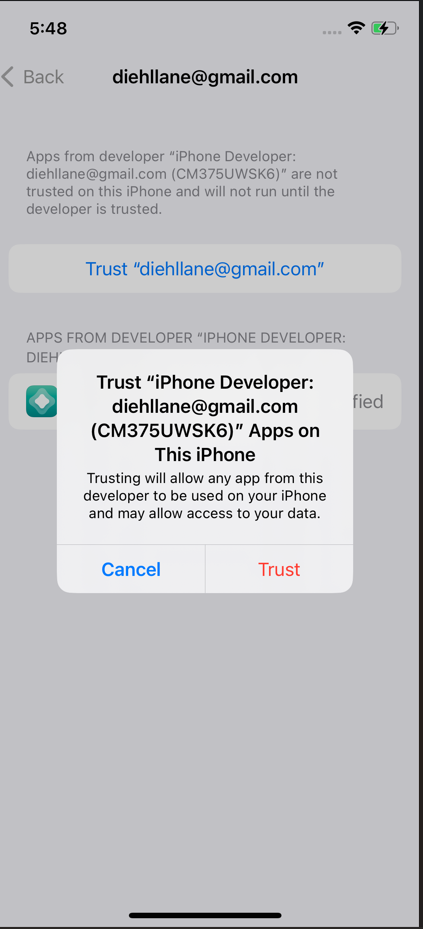
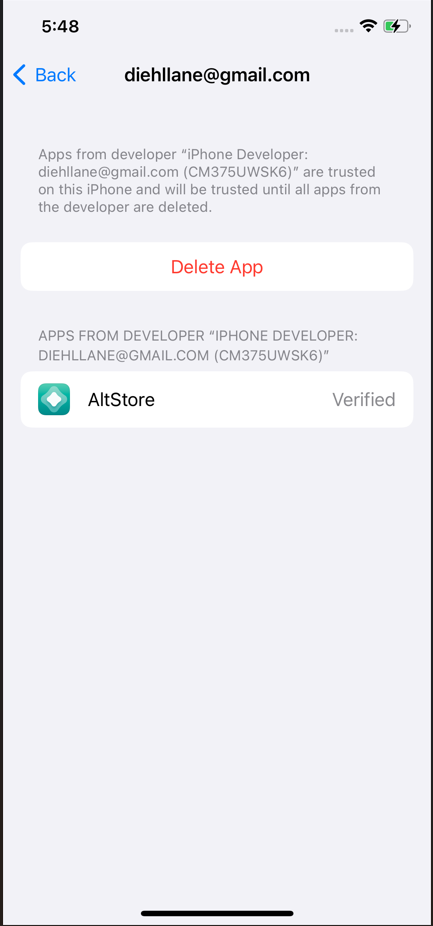
To use AltStore on iOS 16 or later, you need to enable Developer Mode on your device by going to Settings -> Privacy and Security -> Developer Mode.
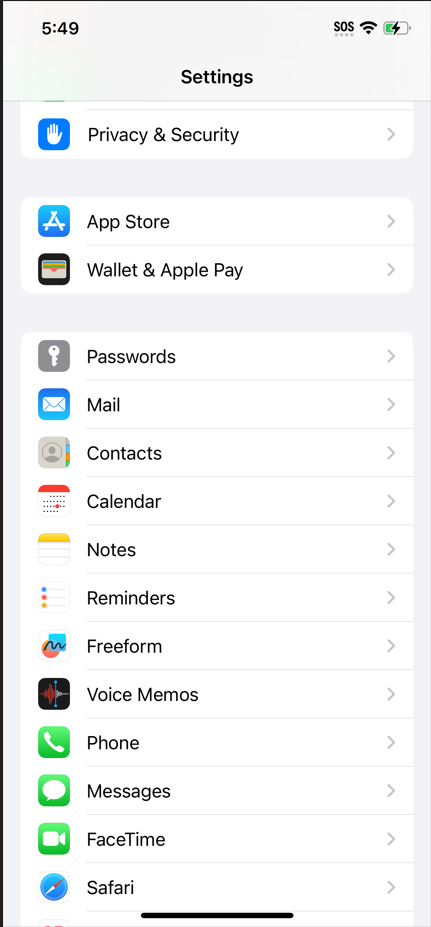
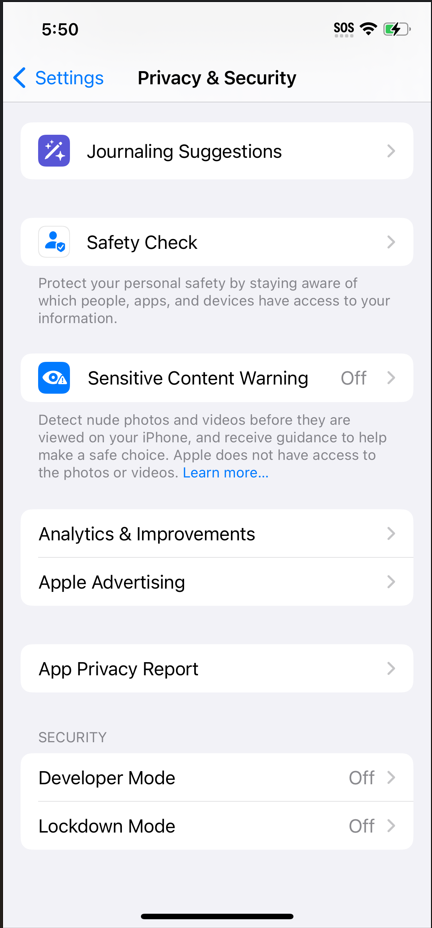
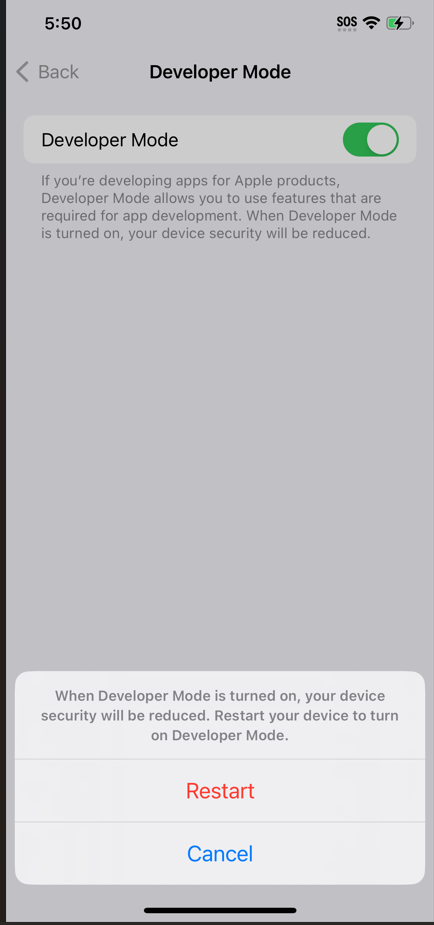
Restart your Apple iPhone
Upon restart, you are prompted to Turn On Developer Mode
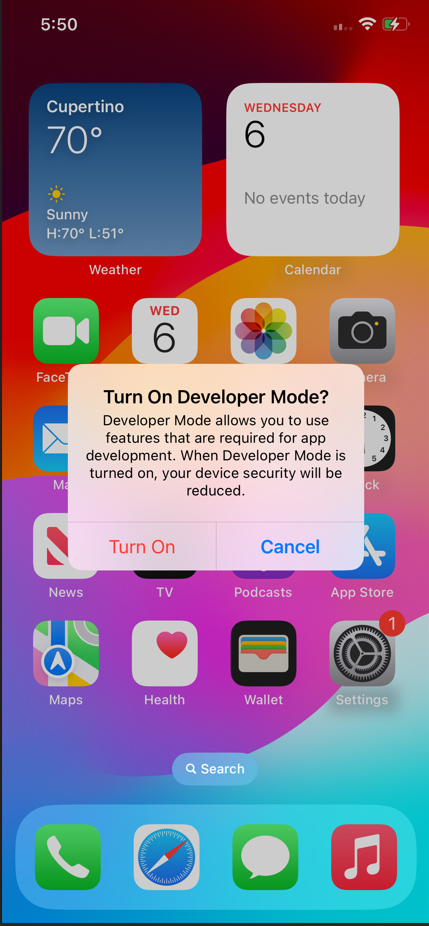
Enter the passcode to turn on Developer Mode
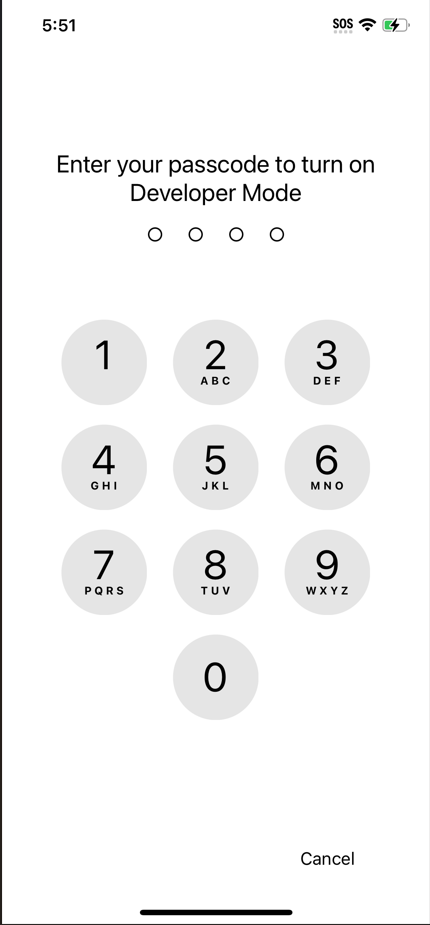
Open Discord and click the link for the client download for iOS
Alternatively, open Safari and type in the address
Download the file
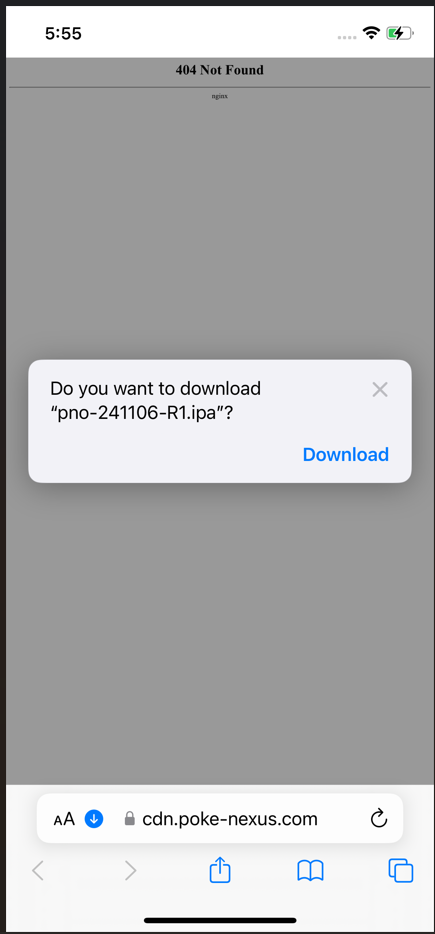
Open Files on the iPhone
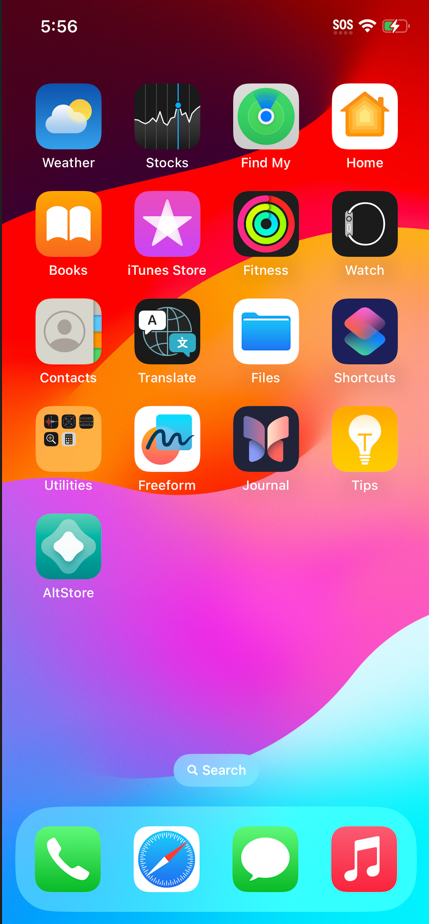
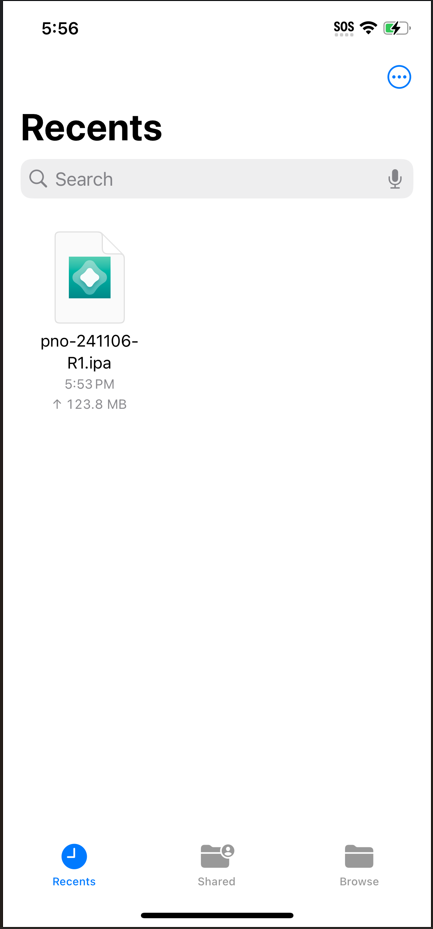
Tap and hold on the ipa file
Select Share
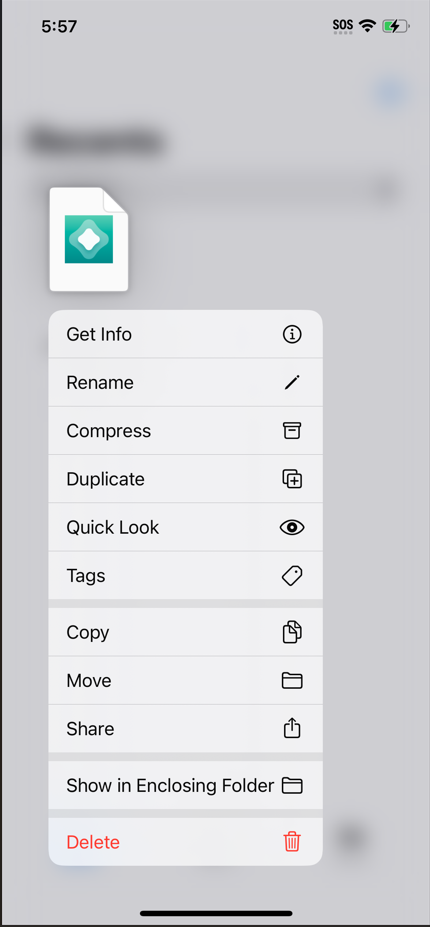
Select AltStore
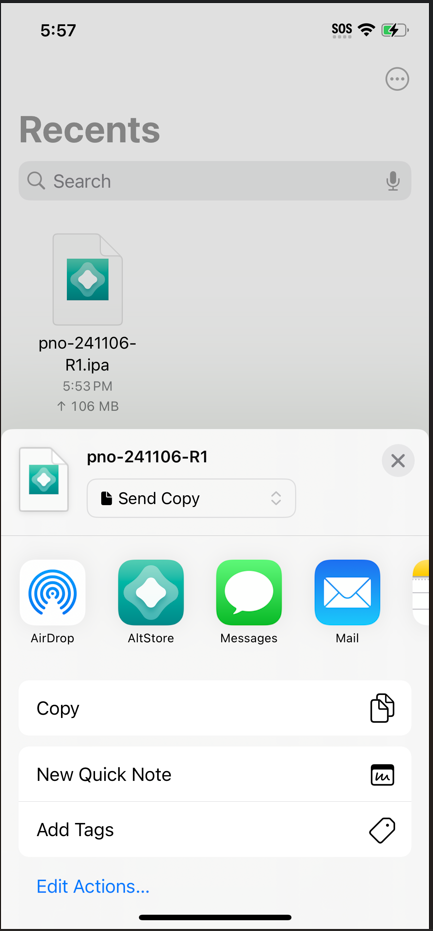
Allow AltStore to find and connect to devices on your network (This is required to find your AltServer computer set up earlier)
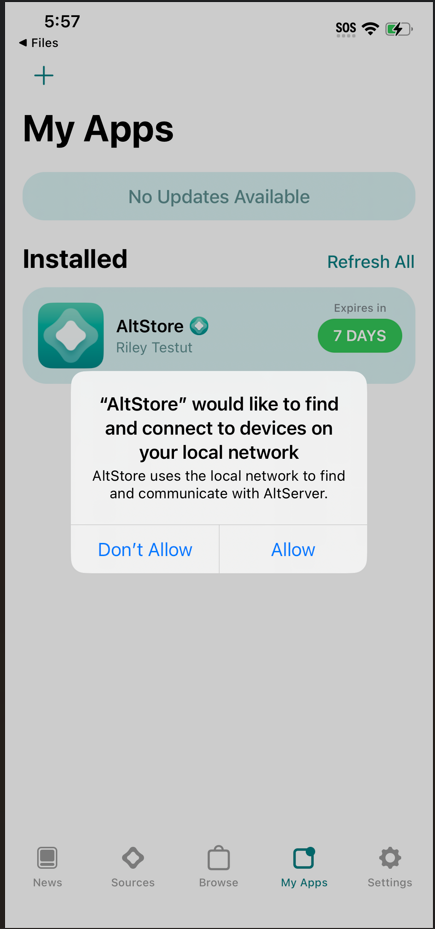
Sign in with Apple ID creds
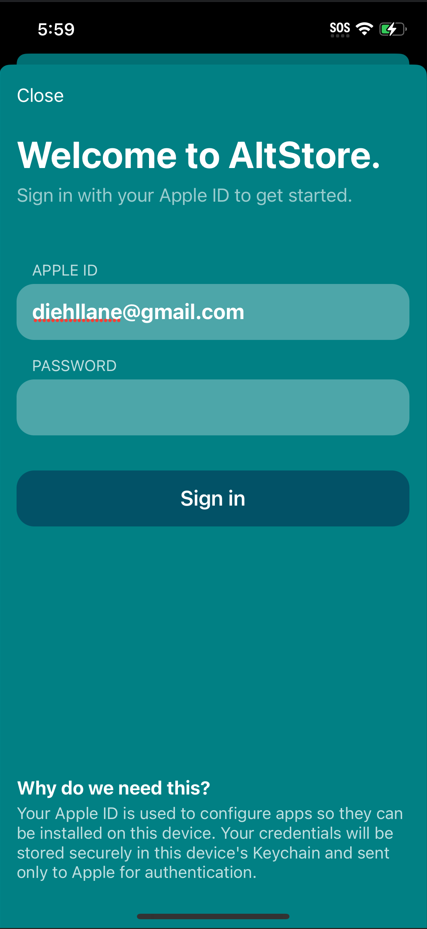
Once signed in, you’ll see the sideloaded Poke Nexus app
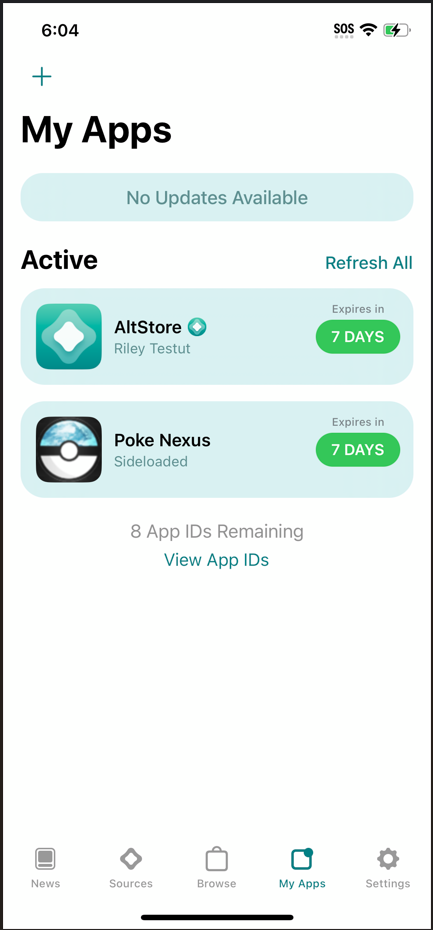
Close AltStore and navigate to the last page of apps to see your sideloaded app
